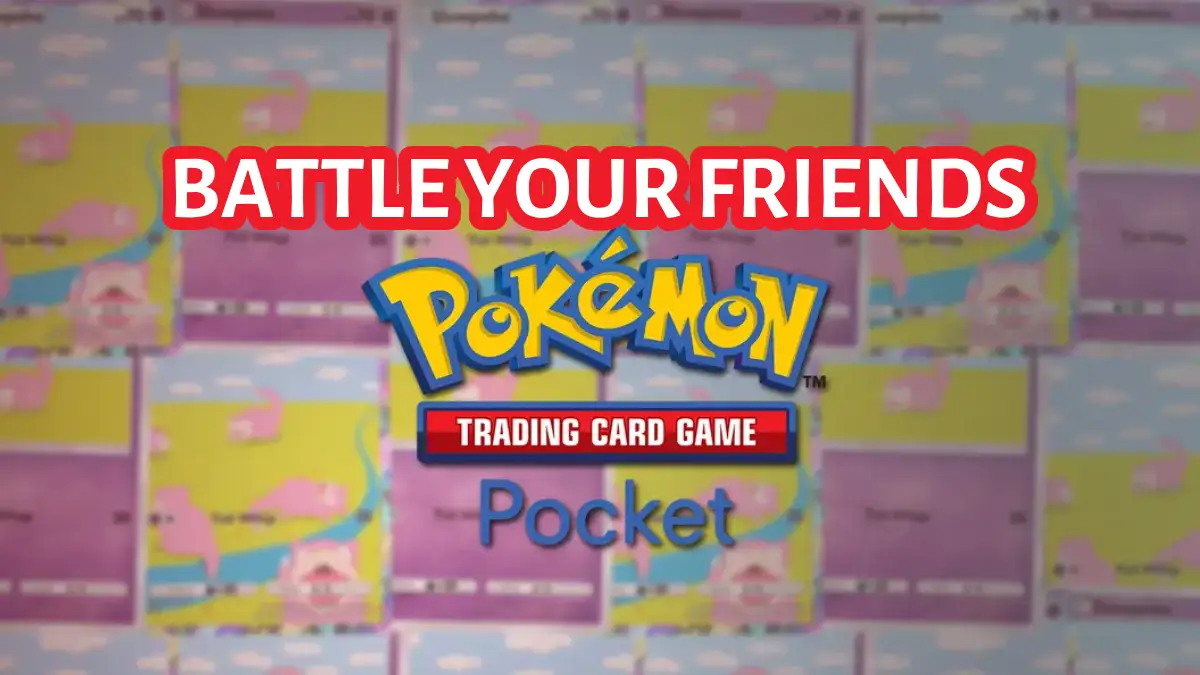Much like Pokémon Go, Nintendo’s newest entry in the Pokémon series, Trading Card Game Pocket, allows you to battle your friends.
Playing against friends in Pokémon Trading Card Game Pocket brings a big thrill that you won’t get when battling an AI or random online opponents. This adds a social and scoreboard competitive element to the virtual card gaming experience.
Here’s a quick guide on how to add friends and set up private matches so you can enjoy friendly battles anytime!
How to Add a Friend in Pokémon TCGP
Before you battle your friends in Pokémon TCGP, you will first need to add your friend to your Social Hub list. To add your friend TCGP, follow these steps:
1. Complete the Tutorial Missions
In the Pokémon Trading Card Game Pocket, friends are added in the Social Hub, which is automatically unlocked when you finish the tutorial missions. You can access the Social Hub from the bottom of your screen.
2. Go to Friends
Open the **Friends** section in the bottom-left corner.
3. Add a Friend
Select the icon in the top-right corner that shows a person with a “+” symbol.
4. Share or Search Friend ID
– If you’re sharing your ID, tap the Copy button and send it to your friend.
– If you’re searching for their ID, use the Search for a player bar to enter their Friend ID and send a friend request when they appear.
5. Approve the Request
To confirm the friend request, go to the Approve tab in the Friends screen’s bottom-right corner and accept the request.
With your friend added, you’re now ready to set up a battle!
ALSO, CHECK OUT: Nintendo Switch To TV Setup: Quick Connection Tutorial
How to Create a Private Battle with Your Friend
For now, Pokémon TCGP only allows one-on-one private battles. Before you battle, make sure both players are ready to match up! As with most online games, you will need a strong internet connection to play TCGP private battle online with a friend.
This is a guide to creating a private battle in Pokémon Trading Card Game Pocket:
1. Head to the Battle Menu
Begin by tapping the fourth icon at the bottom of your screen to open the Battle menu.
2. Set Up The Private Match
Click on ‘Versus’ and then ‘Private Match’.
3. Create a Shared Password
Create a shared password to connect with your friend. Make sure both players use the same password to enter the battle. The password in the private battle is case-sensitive. Make sure to double-check that both players enter it exactly. You can either type your password or let the game auto-generate one for convenience.
4. Pick Your Deck and Start the Battle
Select your Deck and then hit Battle! to start the match.
CHECK OUT: How to Install and Play PPSSPP Games on Android and PC
Important Tips for Private Battles in Pokémon TCGP
If you encounter issues with the private match in Pokémon TCGP, double-check the password or your internet connection.
The only way to set up private matches in TCGP is entering a shared password, so you can’t play private matches with random players or newly added friends from public games.